
Lead routing lets you automatically allot Contacts to Users in your ONTRAPORT account followup. Once you’ve made a Lead Router, you’re capable add Contacts to it by means of “add to lead router” Campaign activity element. The Lead Router at that point distributes the leads to your Users like a round robin or weighted random.
Round Robin lets you assign contacts one by one to each user until they are the same number while Weighted Random lets you allocate certain percentage on each user.
How to Add a Lead Router
- Go to the Navigation bar > Contacts menu > Settings > Lead Routing
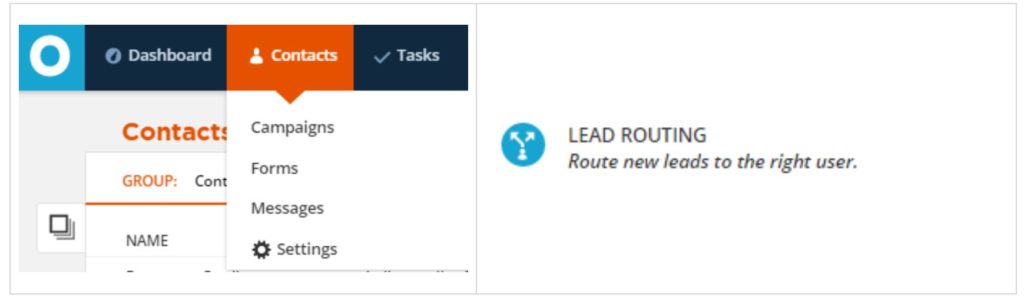
- Click the New Lead Router button

- Select a Lead Router
- Click Create under Round Robin OR
- Click Create under Weighted Random

- Name your Lead Router
- Set the details of your Lead Router
- Add account Users to your Lead Router
- Select lead percentage (Weighted Random Router ONLY)
- Click Save
Once you are done with the above step you are now ready to add the lead router to your campaign. Here is one of my sample.
- Make sure the Lead Router settings are set and choose the Lead Router Name you created based on the instructions above. In my example below I used Contact Form.
- In the email and SMS notification settings make sure to choose “Contact Owner”.

In this process lead will come through a form and in the form I have set that the lead will go to PROCESS: Round Robin Website Contact Form Automation.
The manual element lead router located in the Add to Campaign row will now set a contact owner.
The trigger contact updated will now be designated the logic you want for your own system. In this case, an email and SMS will be sent to each assigned owner to notify them of a contact lead or purchased.
I know this might sound confusing if this is your first time creating the round robin using a lead router but it is not that hard. It is very simple once you do it. Good luck!
Let me know any question in the comment box. 🙂

